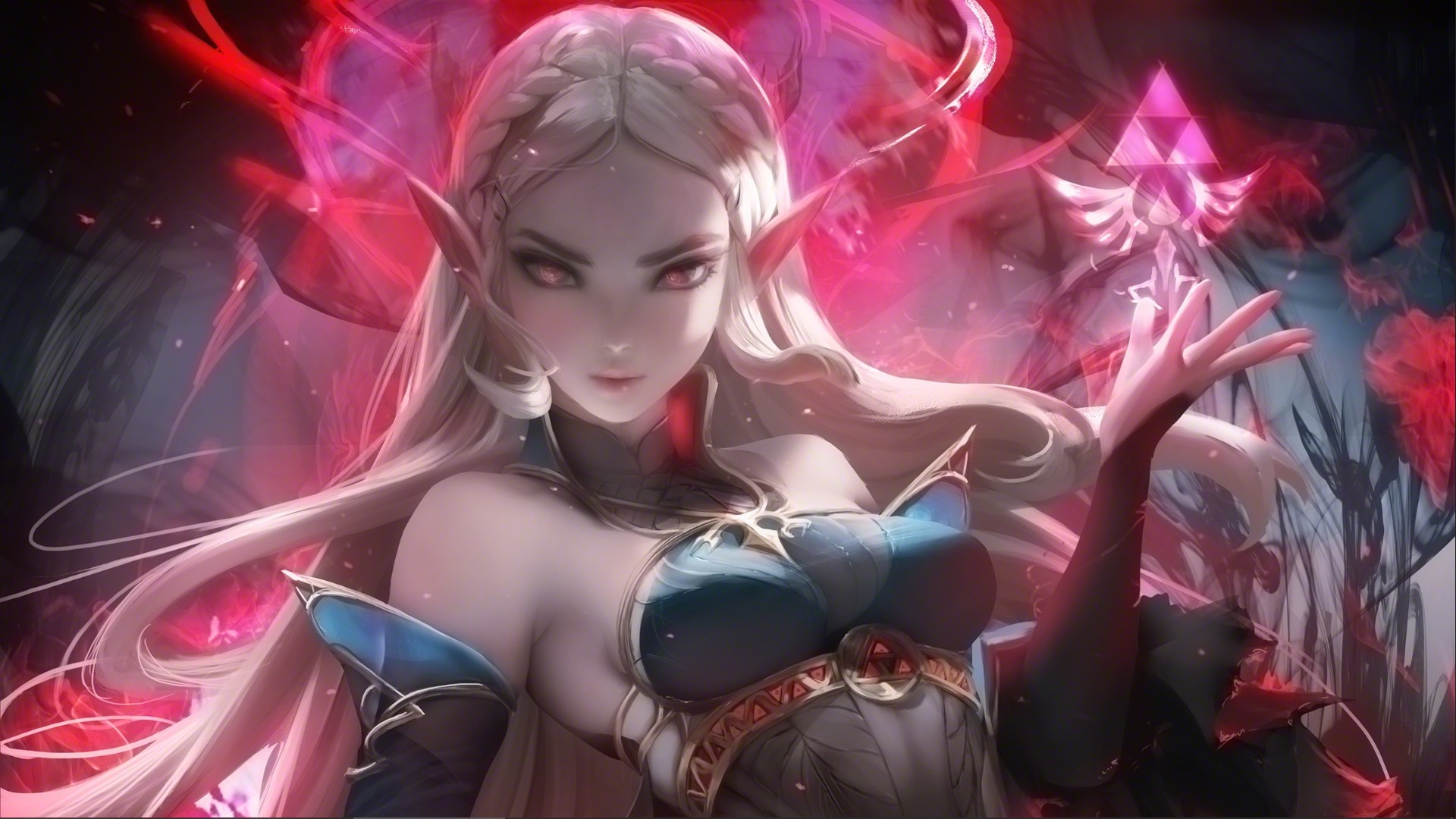Sql的编写过程和解析过程
编写过程:
select dinstinct ...from ...join ...on ...where ...group by ...having ...order by ...limit ...解析过程:
from ... on... join ...where ...group by ...having ...select dinstinct ...order by ... limit ...Mysql中explain
explain :可以模拟SQL优化器执行SQL语句,从而让 开发人员 知道自己编写的SQL状况
比如下边的sql:
EXPLAIN
select *
from t_flow_sterilize_batch
a
join ssd_dev.t_flow_sterilize_batch_instance
b
where a.id = b.sterilize_batch_id结果如下:
| id | select_type | table | partitions | type | possible_keys | key | key_len | ref | rows | filtered | Extra |
|---|---|---|---|---|---|---|---|---|---|---|---|
| 1 | SIMPLE | b | (null) | ALL | (null) | (null) | (null) | (null) | 8 | 100.0 | Using where |
| 1 | SIMPLE | a | (null) | eq_ref | PRIMARY | PRIMARY | 130 | ssd_dev.b.sterilize_batch_id | 1 | 100.0 | (null) |
id : 优先级,id值越大越优先;id值相同,从上往下 顺序执行
select_type :查询类型
table :表
type :索引类型
possible_keys :预测用到的索引
key :实际使用的索引
key_len :实际使用索引的长度
ref :表之间的引用,指明当前表所 参照的 字段
rows :通过索引查询到的数据量 filtered:返回结果的行占需要读取的行(rows列的值)的百分比,就是百分比越高,说明需要查询到数据越精确,百分比越小,说明查询到的数据量大,而结果集很少
Extra : 额外的信息
下边对比较重要的字段进行说明:
select_type字段
- simple:简单查询(不包含子查询、union)
- PRIMARY:包含子查询SQL中的 主查询 (最外层)
- SUBQUERY:包含子查询SQL中的 子查询 (非最外层)
- derived:衍生查询(使用到了临时表,union)
- union:使用了union
- union result :告知开发人员,那些表之间存在union查询
在from子查询中, 如果有table1 union table2 ,则table1 就是derived,table2就是union,例如下边:
explain select cr.cname
from ( select * from course where tid = 1
union
select * from course where tid = 2 ) cr ;type字段
system > const > eq_ref > ref > fulltext > ref_or_null > index_merge > unique_subquery > index_subquery > range > index > all
一般用不到上边这么多。
常见的索引类型:system>const>eq_ref>ref>range>index>all ,要对type进行优化的前提:有索引
其中:system,const只是理想情况;实际能达到 ref>range
system(忽略): 只有一条数据的系统表 或 衍生表只有一条数据的主查询
const:仅仅能查到一条数据的SQL,通过索引一次命中 ,用于Primary key 或unique索引
eq_ref:唯一性索引:对于每个索引键的查询,返回匹配唯一行数据(有且只有1个,不能多 、不能0),常见于唯一索引 和 主键索引,有可能需要回表
ref:非唯一性索引,对于每个索引键的查询,返回匹配的所有行(0,多),有可能需要回表
range:检索指定范围的行 ,where后面是一个范围查询(between ,> < >=, 特殊:in有时候会失效 ,从而转为 无索引 all)
index:查询全部索引中数据,只遍历索引树
all:全表扫描
system/const: 结果只有一条数据
eq_ref:结果多条;但是每条数据是唯一的 ;
ref:结果多条;但是每条数据是是0或多条 ;
key_len字段
作用:用于判断复合索引是否被完全使用。
- 如果索引字段可以为Null,则会多加1个字节用于标识。
- 如果索引字段是可变长度的,会多加2个字节标识可变长度。
不同的编码一个字符的字节数不同:
utf8:1个字符3个字节
gbk:1个字符2个字节
latin:1个字符1个字节
Extra字段
using filesort :没有走索引排序,性能消耗大;需要“额外”的一次排序(查询) 。常见于 order by 语句中。
explain select * from test02 where a1 ='' order by a2 ; --using filesort对于单索引, 如果排序和查找是同一个字段,则不会出现using filesort;如果排序和查找不是同一个字段,则会出现using filesort;
alter table test02 add index idx_a1_a2_a3 (a1,a2,a3) ;
explain select *from test02 where a1='' order by a3 ; --using filesort
explain select *from test02 where a2='' order by a3 ; --using filesort
explain select *from test02 where a1='' order by a2 ; --没有using filesort
explain select *from test02 where a2='' order by a1 ; --using filesort上边是复合索引的情况。
小结: where和order by 按照复合索引的顺序使用,不要跨列或无序使用。
using temporary:性能损耗大 ,用到了临时表。一般出现在group by 语句中。
explain select a1 from test02 where a1 in ('1','2','3') group by a1 ; --没有using temporary
explain select a1 from test02 where a1 in ('1','2','3') group by a2 ; --using temporary避免:查询那些列,就根据那些列 group by
using index :性能提升; 索引覆盖(覆盖索引)。原因:不读取原文件,只从索引文件中获取数据 (不需要回表查询)
例如:test02表中有一个复合索引(a1,a2)
explain select a1,a2 from test02 where a1='' or a2= '' ; --using index
explain select a1,a3 from test02 where a1='' or a3= '' ; --没有索引覆盖using where (需要回表查询)
假设age是索引列
但查询语句select age,name from ... where age =...,此语句中必须回原表查Name,因此会显示using where
explain select a1,a3 from test02 where a3 = '' ; --a3需要回原表查询impossible where : where子句永远为false
explain select * from test02 where a1='x' and a1='y' ; --a1不可能又是x又是yexplain的两种格式
Mysql中explain有两种格式,分别是
- format=tree
- format=json,返回json格式的explain
举个栗子:
format = tree
EXPLAIN format=tree
select *
from t_flow_sterilize_batch a
join ssd_dev.t_flow_sterilize_batch_instance b
where a.id = b.sterilize_batch_id结果为:
-> Nested loop inner join (cost=3.85 rows=8)
-> Filter: (b.sterilize_batch_id is not null) (cost=1.05 rows=8)
-> Table scan on b (cost=1.05 rows=8)
-> Single-row index lookup on a using PRIMARY (id=b.sterilize_batch_id) (cost=0.26 rows=1)
format = json
EXPLAIN format=json
select *
from t_flow_sterilize_batch a
join ssd_dev.t_flow_sterilize_batch_instance b
where a.id = b.sterilize_batch_id结果为:
{
"query_block": {
"select_id": 1,
"cost_info": {
"query_cost": "3.85"
},
"nested_loop": [
{
"table": {
"table_name": "b",
"access_type": "ALL",
"rows_examined_per_scan": 8,
"rows_produced_per_join": 8,
"filtered": "100.00",
"cost_info": {
"read_cost": "0.25",
"eval_cost": "0.80",
"prefix_cost": "1.05",
"data_read_per_join": "8K"
},
"used_columns": [
"id",
"sterilize_task_id",
"packet_instance_id",
"sterilize_batch_id",
"create_user",
"create_time",
"last_user",
"last_time",
"delete_flag"
],
"attached_condition": "(`ssd_dev`.`b`.`sterilize_batch_id` is not null)"
}
},
{
"table": {
"table_name": "a",
"access_type": "eq_ref",
"possible_keys": [
"PRIMARY"
],
"key": "PRIMARY",
"used_key_parts": [
"id"
],
"key_length": "130",
"ref": [
"ssd_dev.b.sterilize_batch_id"
],
"rows_examined_per_scan": 1,
"rows_produced_per_join": 8,
"filtered": "100.00",
"cost_info": {
"read_cost": "2.00",
"eval_cost": "0.80",
"prefix_cost": "3.85",
"data_read_per_join": "13K"
},
"used_columns": [
"id",
"box_id",
"batch_no_day",
"load_count",
"status",
"load_user",
"load_start_time",
"load_end_time",
"sterilize_user",
"sterilize_start_time",
"sterilize_end_time",
"sterilize_program_id",
"batch_no_month",
"expected_time",
"create_user",
"create_time",
"last_user",
"last_time",
"delete_flag",
"valid_num",
"valid_unit"
]
}
}
]
}
}